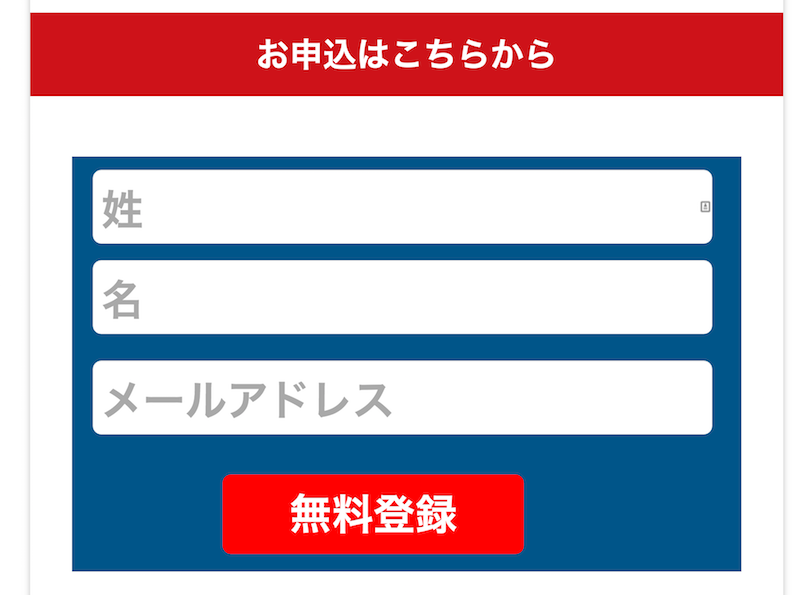今回はCyfonsの登録フォームを、LPテンプレートColorful用にデザインをカスタマイズしてみます。
LPテンプレートColorfulは誰でも直感操作でカンタンにLPが作れる便利なテンプレートなのですが、例のごとくCyfonsの登録フォームをベタ貼りだと見栄えが良くない・・・ということで簡単なCSS設定で最低限のデザインをしていきましょー。
ColorfulのページでCyfons登録フォームのHTMLを貼る
例のごとくCyfonsのHTMLをテキストエディタで貼りましょう。
<div class="cyfons"> <form accept-charset="UTF-8" action="http://yonaminetakayuki.jp/freemember/formadd/?group_id=1" method="post"> <table border="0"> <tbody> <tr> <td><input id="firstname" name="firstname" type="text" value="" placeholder="姓" /> <input id="lastname" name="lastname" type="text" value="" placeholder="名" /></td> </tr> <tr> <td><input id="Email1" name="email1" type="text" value="" placeholder="メールアドレス" /></td> </tr> <tr> <td colspan="2" align="center"><input name="status" type="hidden" value="LOGIN" /> <input id="login" name="login" type="submit" value=" 無料登録 " /></td> </tr> </tbody> </table> </form> </div>
CSSでフォームのデザインをする
次にjetpackのカスタムCSSなどの機能を使って、以下のCSSを記述。
.cyfons {
background: #005589;
}
.cyfons form {
width: 90%;
text-align: -webkit-center;
}
.cyfons table {
border: none;
}
.cyfons td {
border: none !important;
text-align: center;
}
.cyfons input {
width: 100%;
font-size: 50px;
font-weight: 700;
border-radius: 10px !important;
padding: 10px !important;
margin: 10px 25px;
border: none !important;
}
.cyfons input[type="submit"] {
width: 100%;
height: 95px;
padding: 0 18px;
color: #fff;
cursor: pointer;
border-style: none;
-moz-border-radius: 5px;
-webkit-border-radius: 5px;
border-radius: 5px;
text-shadow: 0 -1px 0 rgba(0,0,0,0.25);
background-color: #f12b24;
background-image: -moz-linear-gradient(top,#0088cc,#0044cc);
background-image: -webkit-gradient(linear,0 0,0 100%,from(#0088cc),to(#0044cc));
background-image: -webkit-linear-gradient(top,#0088cc,#0044cc);
background-image: -o-linear-gradient(top,#0088cc,#0044cc);
background-image: linear-gradient(to bottom,#f12b24,#ff0000);
background-repeat: repeat-x;
border-color: #0044cc #0044cc #002a80;
border-color: rgba(0,0,0,0.1) rgba(0,0,0,0.1) rgba(0,0,0,0.25);
filter: progid:DXImageTransform.Microsoft.gradient(startColorstr='#ff0088cc',endColorstr='#ff0044cc',GradientType=0);
filter: progid:DXImageTransform.Microsoft.gradient(enabled=false);
}
@media screen and (max-width: 768px) {
.cyfons input {
width: 100%;
font-size: 50px;
}
.cyfons input[type="submit"] {
width: 100%;
font-size: 60px;
}
}
@media screen and (max-width: 414px) {
.cyfons input {
font-size: 25px;
}
.cyfons input[type="submit"] {
width: 80%;
font-size: 40px;
}
}
こんな感じ。ちょっと全体的にデカイ?(笑)